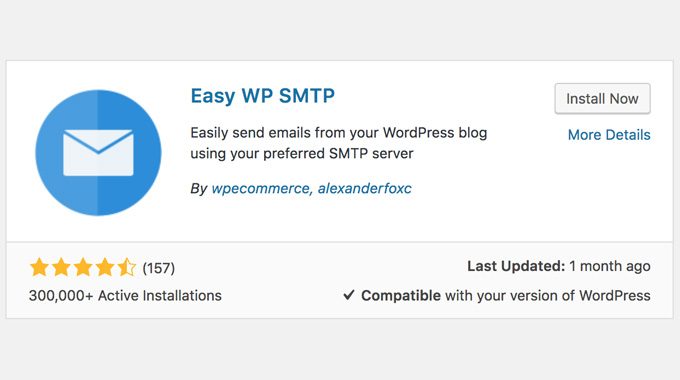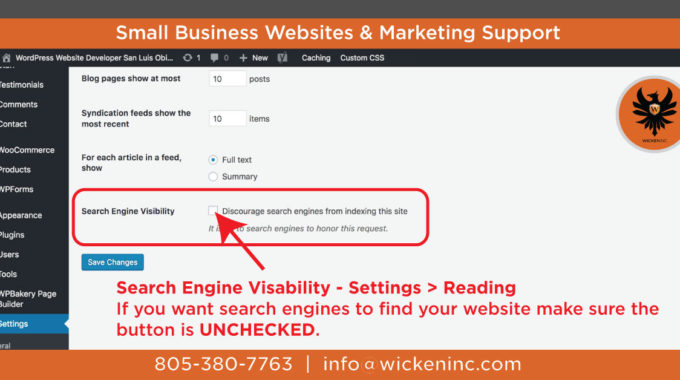
WordPress Search Engine Visibility Checkbox
Today I was giving online support to a new client who was having trouble with online marketing and search engine ranking. Doing a normal look around their WordPress backend I looked at their standard analytics, reviewed their SEO plugin and found that their WordPress search engine visibility checkbox had been checked, ouch!
The WordPress Search Engine Visibility setting is almost a topic that shouldn’t need to be written, it’s such a simple and basic thing but wow what a mistake if that little box is checked, often on accident.
For those of you not familiar, WordPress has a little feature that discourages search engines like Google from indexing your website (not to be confused with Crawling* your website). You may ask yourself ‘What is search engine indexing?’, the reference article for Crawling will give you all the info you need for that below.
For today’s lesson bottom-line is that checking the box that says ‘Discourage search engines from indexing this site’ is bad if you want your website to be found. And NOTE if you check this box later you can lose much of your hard earned search engine ranking.
So for today without getting into the lengthy why of a fix, we are going to review your websites WordPress reading settings search engine visibility by doing the following:
- Login to the backend of your WordPress website
- Go to Settings > Reading
- Make sure the Search Engine Visibility box is UNCHECKED.
Simple as that. And to reiterate DO NOT check this box in the future even if only temporarily, you will lose search engine ranking, that’s bad. So let’s make your WordPress indexable and make your website a better place today!
Make it a great day and like our page for more useful tips, tricks, and how-tos. And call us if you need WordPress training or support, happy to help 805-380-7763.
And did you know that this website was built in 1-day by our founder using an amazing theme called Total, read about it https://www.wickeninc.com/wordpress-website-developer/wickeninc-wordpress-website-using-total-theme/
* Crawling and Indexing are not the same, have a look at this great article https://www.linkedin.com/pulse/what-difference-between-crawling-indexing-dean-cacioppo/