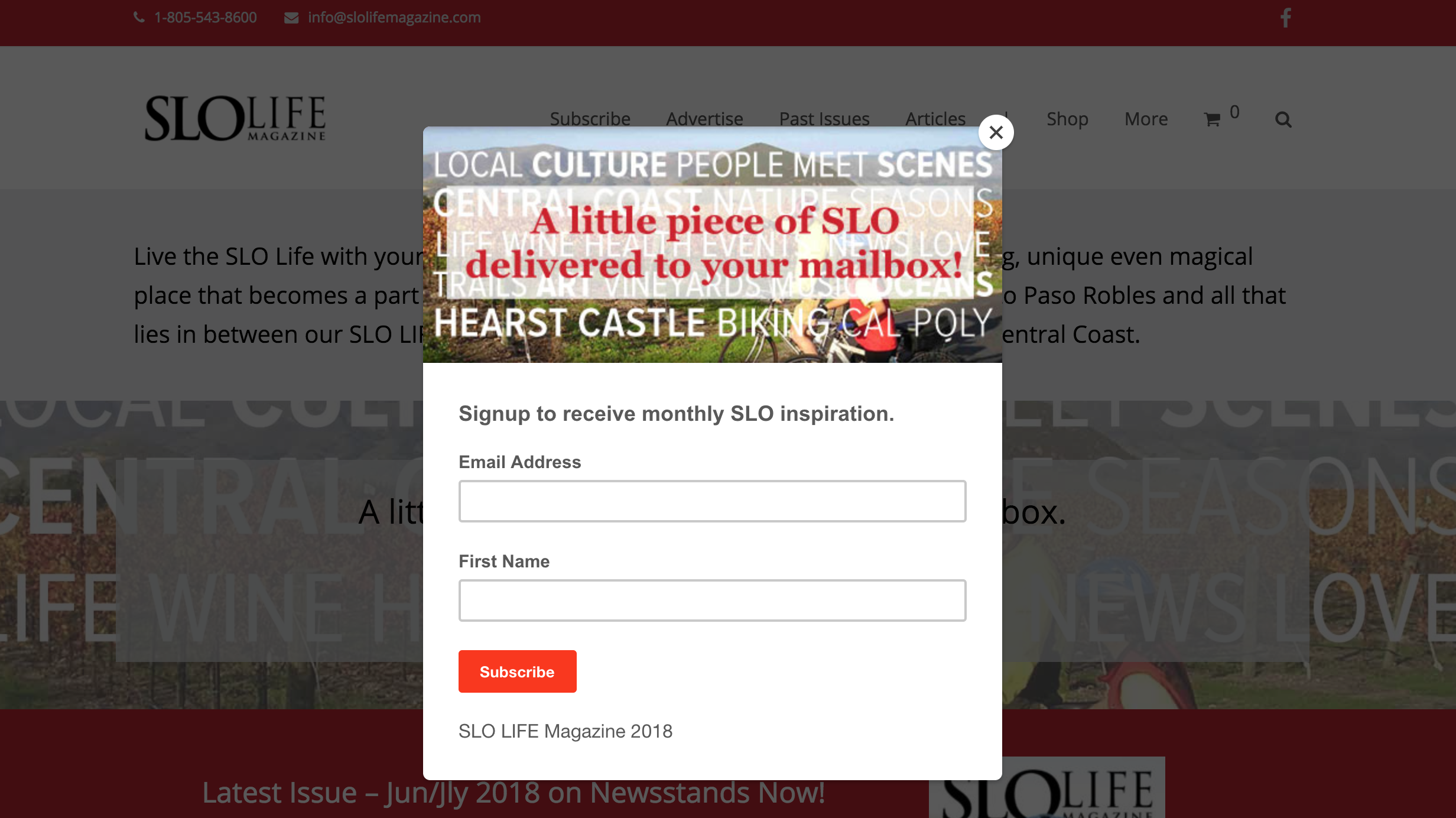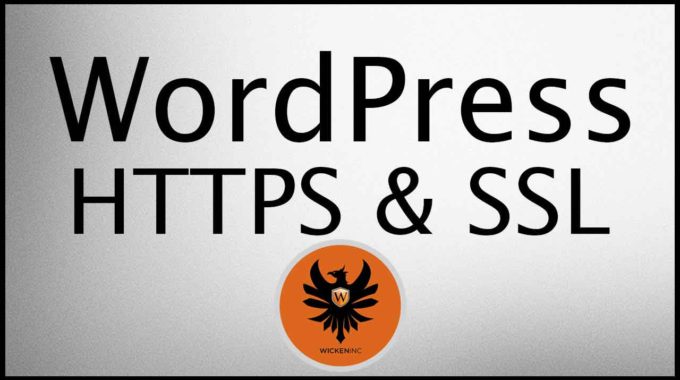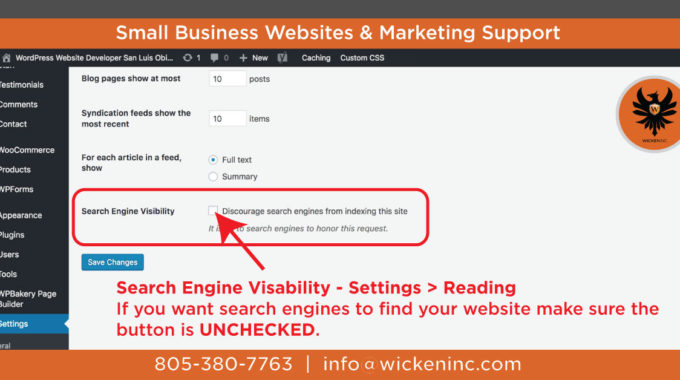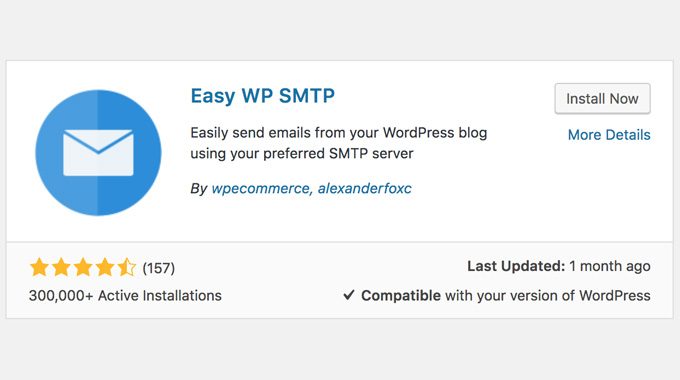MailChimp Popup Not Working In WordPress (Best Fix)
NOTE: The following article is outdated. MailChimp has since fixed the issue and you can add the POPUP to your site following the instructions here
https://mailchimp.com/help/add-a-pop-up-signup-form-to-your-website/
It can be frustrating when working on the wonderful WordPress platform, then another well developed solution like MailChimp creates a popup that doesn’t work in WordPress. What in the world is happening, how is that even possible?
Okay, so time to find a fix, a hack, a plugin or something to make this work, I need to get my amazing popup email subscription widget working. I don’t have the time and energy to move my list over to another solution like Constant Contact. And I’ll find a solution, there is always a solution when it comes to WordPress, and after much online searching I finally found it.
The MailChimp popup subscription form is an email subscription form that can be programed to take over your website page to ask visitors to subscribe to your newsletter. It has many ways it can be setup, as an example, I have placed the newsletter popup on my client – SLO LIFE Magazines website as a full-screen takeover pop up shown here.
Free content isn’t free, please help our small business by liking our social media!
Follow us on social media
Do you love San Luis Obispo? Be sure to subscribe to SLO LIFE Magazine.
Let’s fix the code and place the MailChimp Subscription Form not working in wordpress
Glad you found this article as there are many fixes on the internet that just don’t work or even crash the WordPress site.
I want to give props to Nick Cernis https://github.com/nickcernis and GitHub https://gist.github.com/nickcernis/3df74c0c6c18b75cb951 for writing the code needed to fix the issue.
Step 1
- Setup your own MailChimp Subscription Pop-up form:
- Login to MailChimp https://login.mailchimp.com
- Navigate to your Lists > Select appropriate list > Signup forms > Subscriber pop-up
- Setup your form https://mailchimp.com/help/add-a-pop-up-signup-form-to-your-website/
Step 2
Once you have created your code within the Subscribers Popup form and published your code, we will then alter your code which will fix the issue. To start, your embed code from MailChip will look something like this:
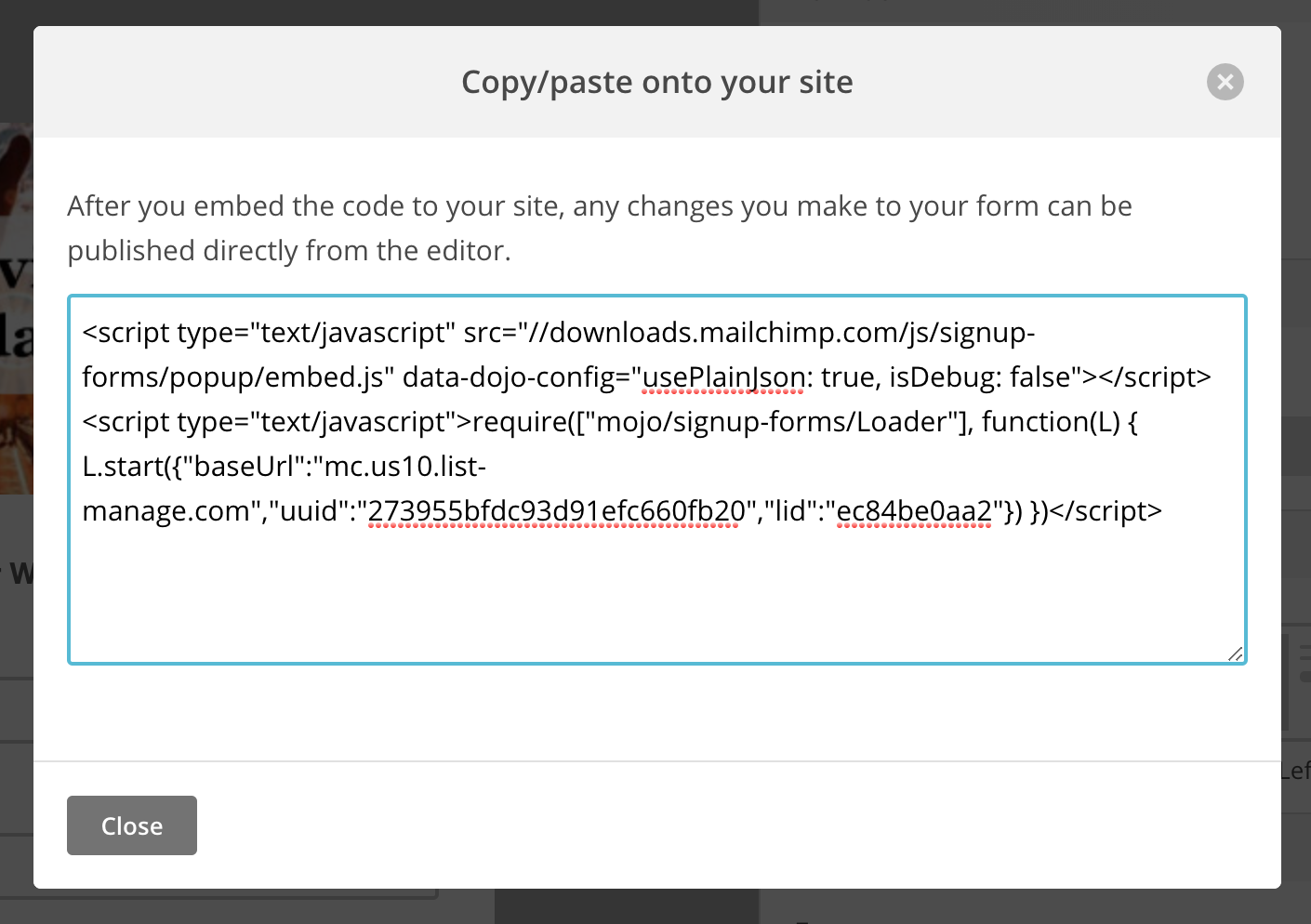
Step 3
Read the following excerpt from Nick Cernis @ GitHub
Step 4
Next we need to cut and paste the code script shown above, make a few minor edits, and then save into your WordPress header. For many the easiest way to add code to your header is to use a plugin, I had success with a plugin called ‘Insert Header and Footer’.
Download the Insert Headers and Footers plugin. After installing and activating, go to Settings > Insert Headers and Footers. Then paste the script code from Step 3 into the ‘Scripts in Header’ box. Now replace the following information in red from your MailChimp script into the new working script:
- baseUrl: ‘mc.us10.list-manage.com‘
- uuid: ‘73955bfdc93d91efc660fb202‘
- lid: ‘2ec84be0aa‘
Make sure to ‘Save’
That should do it, now your visitors will be greeted with a shiny new pop-up message to signup for your newsletter.
Note that MailChimp stores a cookie for one year to prevent you from seeing a pop-up repeatedly after you’ve closed it or filled it in. If you’re testing this you may need to clear cookies, use a different browser, or open a private browser window to see the form on repeat visits after dismissing or filling it.
Still haven’t got it to work or need help, get in touch and we will do it for you no-charge, it’s a fast edit that we can walk you through on screen share. Send an email if you need help to info ‘at’ wickeninc.com
Have a great day!
If you found this help full please follow us on social media and share the love with your friends.
Follow us on social media
Join our newsletter.
We only email actionable information that is relevant to growing a small business. As an example, do you have a WordPress website? Here’s a blog post on our site that makes sure you site is able to be searched by Google. If one little box is checked your site is invisible and that’s bad.